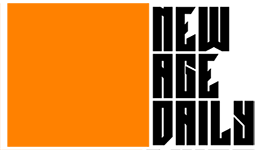How to restore backup of WhatsApp in android
Advertisement
WhatsApp allows you to save all of your conversations to Google Drive.
All you need is a Google account on your phone to use Google Drive backup.
Advertisement
Only while logged into your WhatsApp account can you restore WhatsApp chat and media.
The procedure for restoring WhatsApp chats from Google Drive is straightforward and will only take a few minutes.
If you regularly backup your WhatsApp to Google Drive, you can easily restore the backup. However, a few prerequisites must be met.
Make sure the current Android phone you want to backup to is the same one you backed up to, as well as the same Google account.
If you have a local backup of your WhatsApp on Google Drive, you can use this method to restore it.
Back up WhatsApp to Google Drive
Advertisement
- On the WhatsApp interface, go to “Settings > Chats > Chat backup.”
- Select a backup frequency by tapping on the “Back up to Google Drive” option. Of course, you should not select “Never.”
- You will be prompted to select a Google account to which you want to backup your WhatsApp chat. However, if you have never connected an account before, you should do so first.
- If you want to manually backup your chats to Google Drive, tap on “Back Up” to begin the process.
Restoring a WhatsApp Backup from Google Drive
Step 1: Remove and reinstall WhatsApp.
Delete the programme. Then, on your Android phone, reinstall WhatsApp or locate the previous packages. Install it again.
Step 2: Log in to WhatsApp.
Tap “Agree and Proceed” and sign in with your account. Enter your phone number here. It will be validated by the application. After that, you should be able to successfully sign in to your WhatsApp account.
Step 3: Restore WhatsApp History
If you’ve ever installed the app on your Android phone, it will notify you that a chat backup has been found and ask you if you want to restore your chat history from backup. Confirm your decision by tapping “Restore,” and the app will assist you in retrieving your chat history with the