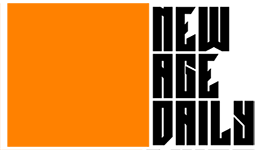How to protect your system from unwanted ads?
Advertisement
Adware can not only annoy you by infinite pop-ups, but also slow down your computer. Adware are bundled with other freeware you installed without your knowledge. Stick to the trusted, reputable sources and those committed to being free of malware. Opt for genuine software from developers’ official sites or trustworthy download sites. For Chrome, make sure the first switch is off, which says Blocked (recommended).
For Firefox, select suspicious extensions and click Remove. For Edge, go to Settings and then Add-ons and click Extensions in the open window, then remove rogue extensions.
Advertisement
Modify your default ad permissions
Change your settings to prevent sites from showing you intrusive or misleading ads.
Launch Chrome.
Click More More and then Settings at the top right.
Click Privacy and security, followed by Site Settings.
Click Ads, then Additional content settings.
Choose the option you want to be your default setting.
Unwanted programmes should be removed (Windows, Mac)
Check your computer for unwanted programmes before resetting your browser settings on Windows or Mac.
Get rid of any malware on your computer (Windows)
Manually uninstall malicious programmes (Mac)
Restore files that were quarantined (Windows)
Check out the Google Chrome Privacy Whitepaper to learn more about what data is collected and how it is used.
Advertisement
Reset your browser’s preferences
Launch Chrome on your computer.
Click More More at the top right, then Settings, and then Advanced.
Click Reset settings on Chromebook, Linux, and Mac, then Restore settings to their original defaults, and then Reset settings.
On Windows, select Reset and cleanup, then Reset settings to their original defaults, and finally Reset settings.
You may need to re-enable some extensions if you removed unwanted programmes or reset your browser settings.
To enable extensions, go to the top right and select More More, More Tools, and Extensions. Only enable extensions that you are confident in.
If the above steps do not work, go to the Chrome Help Forum.