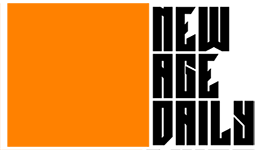8 Google Chrome extensions to save your time
Advertisement
Selectext
Selectext allows you to directly copy any on-screen text from videos.
Advertisement
Works with all video sites, including YouTube, Udemy, Coursera, Skillshare, and university lecture recordings.
Using this software, you can copy any text from a video, including handwriting, code, and links.
ScribeHow
93% less effort should be spent recording and sharing procedures.
Extension for screen recording that immediately converts any procedure into a tutorial.
Perfect for: entrepreneurs, educators, founders, and more.
Print Friendly & PDF
Print Friendly removes advertisements, navigation, and junk before printing.
Pages have been optimised for the best print reading experienced.
Before printing, click to delete any content.
Remove all images or specific images.
Bardeen
Stop wasting time by manually copying and pasting.
Advertisement
It’s a workflow automation app that uses no code to replace repetitive tasks with a single shortcut.
It combines a powerful workflow builder, artificial intelligence-based recommendations, and contextual automation.
Unhook
Hide YouTube videos, comments, the shorts tab, the suggestions wall, the homepage recommendations, trending, and other distractions.
Save time by never getting distracted again.
Lightshot
Lightshot is the most efficient way to capture a customizable screenshot.
It has a simple interface, nothing unnecessary, and is lightweight.
Choose a location, edit your screenshot, and upload it to the server.
Glasp
Take notes and add highlights on web pages.
A resource for writers, readers, and thinkers.
Highlight web content with ease, save it for later, and share it with everyone.
Bionic Reading
A new method for facilitating reading by guiding the eyes through text with artificial fixation points has been developed.
The reader concentrates only on the highlighted initial letters, allowing the brain centre to complete the word.